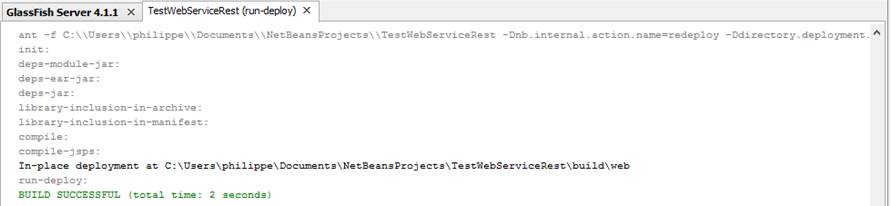Développer un Service Web REST sous NetBeans
Description
Le service Web de type REST de cet exercice consiste à fournir le catalogue des formations de la société FormArmor. Ces données se situent dans la table Formation de la base de données "FormArmor" sous MySql. Le format de récupération de la ressource est du XML.
Le service Web sera dans un premier temps testé avec les outils NetBeans puis "consommer" dans une application cliente lourde.
Etapes à suivre
Préambule :
· Ne pas oublier d'ajouter le plugin sous Netbeans 12, conformément à la procédure indiquée dans "Configuration de NetBeans 12" sous le chapitre Servlet.
Création du projet Web contenant le Web Service :
· Démarrer l'environnement de développement NetBeans.
· Créer un nouveau projet File -> New Project... puis Java Web et choisir Web Application, faire Next.
· Dans le nom du projet choisir le nom WebServiceCatalogue.
· Comme type de serveur d'application, choisir Payara Server et laisser la version Java EE proposée (1.8) puis faire Next.
· Ne rien choisir dans les options de Frameworks, puis faire Finish. L'initialisation d'un projet Web est en cours.
Attention : Si vous travaillez sur une version >= 12 de Netbeans, ne pas oublier de modifier les librairies :
Ø Clic droit sur Librairies puis propriétés
Ø Choisir la plateforme JDK 1.8 puis <OK>
Travail préparatoire à la création du Web Service :
Ajouter la librairie (ou le .jar) MySql JDBC Driver.
Dans un package appelé travail :
· Création de la classe Formation (mapping de la table Formation) :
package travail;
public class Formation
{
private String libelle;
private String niveau;
private String type;
private String description;
private int diplomante;
private int duree;
private int coutRevient;
public Formation()
{
}
public Formation(String libelle, String niveau, String type, String description, int diplomante, int duree, int coutRevient)
{
this.libelle = libelle;
this.niveau = niveau;
this.type = type;
this.description = description;
this.diplomante = diplomante;
this.duree = duree;
this.coutRevient = coutRevient;
}
public String getLibelle()
{
return libelle;
}
public void setLibelle(String libelle)
{
this.libelle = libelle;
}
public String getNiveau()
{
return niveau;
}
public void setNiveau(String niveau)
{
this.niveau = niveau;
}
public String getType()
{
return type;
}
public void setType(String type)
{
this.type = type;
}
public String getDescription()
{
return description;
}
public void setDescription(String description)
{
this.description = description;
}
public int getDiplomante()
{
return diplomante;
}
public void setDiplomante(int diplomante)
{
this.diplomante = diplomante;
}
public int getDuree()
{
return duree;
}
public void setDuree(int duree)
{
this.duree = duree;
}
public int getCoutRevient()
{
return coutRevient;
}
public void setCoutRevient(int coutRevient)
{
this.coutRevient = coutRevient;
}
}
· Création de la classe ListeFormations (requêtes SQL vers la table Formation) :
package travail;
import java.sql.*;
import java.util.ArrayList;
public class ListeFormations
{
private static ArrayList<Formation> listeFormations = new ArrayList<Formation>();
private static Connection conn;
private static Statement stmt;
private static ResultSet rs;
private static String pilote = "com.mysql.cj.jdbc.Driver";
private static String url = new String("jdbc:mysql://localhost/symfony6_formarmor?useSSL=FALSE&characterEncoding=UTF8");
private static Formation uneFormation;
public static ArrayList<Formation> ListeDesFormations()
{
try
{
listeFormations = new ArrayList<Formation>();
Class.forName(pilote);
conn = DriverManager.getConnection(url,"root","");
stmt = conn.createStatement();
rs = stmt.executeQuery("select * from formation");
while (rs.next())
{
uneFormation = new Formation(rs.getString("libelle"), rs.getString("niveau"), rs.getString("typeform"), rs.getString("description"), rs.getInt("diplomante"), rs.getInt("duree"), rs.getInt("coutrevient"));
listeFormations.add(uneFormation);
}
rs.close();
stmt.close();
conn.close();
return listeFormations;
}
catch (SQLException e)
{
System.out.println(e.getMessage());
return null;
}
catch (ClassNotFoundException e)
{
System.out.println(e.getMessage());
return null;
}
}
public static void creFormation(Formation f)
{
try
{
Class.forName(pilote);
conn = DriverManager.getConnection(url,"root","");
stmt = conn.createStatement();
String insertion = "('" + f.getLibelle() + "', '" + f.getNiveau() + "', '" + f.getType() + "', '" + f.getDescription() + "', " + f.getDiplomante() + ", " + f.getDuree() + ", " + f.getCoutRevient() +")";
System.out.println(insertion);
int nb = stmt.executeUpdate("insert into formation values" + insertion);
rs.close();
stmt.close();
conn.close();
}
catch (SQLException e)
{
System.out.println(e.getMessage());
}
catch (ClassNotFoundException e)
{
System.out.println(e.getMessage());
}
}
}
Création du Web Service :
· Créer un service Web REST à partir de l'assistant de création Web Services -> RESTful Web Services from Patterns puis faire Next.
· Choisir par la suite, l'option Simple Root Resource puis faire Next. Dans le champ Resource Package définir la valeur jaxws, dans le champ Path saisir la valeur formation, dans le champ Class Name saisir la valeur Formation, puis faire Finish.
· Depuis la nouvelle classe créée FormationResource, supprimer la méthode correspondant à la création d'une ressource (méthode putXml).
· Dans le corps de la méthode String getXml() utilisée pour récupérer le catalogue des formations recopier le contenu suivant
@GET // Méthode HTTP utilisée pour lister le catalogue de formations
@Produces("application/xml")
public String getXml()
{
ArrayList<Formation> liste = ListeFormations.ListeDesFormations();
String chaine = "<listeformation>";
for(int i =0; i < liste.size(); i++)
{
chaine += "<formation>" + liste.get(i).getLibelle() + "/" + liste.get(i).getNiveau() + "</formation>";
}
chaine += "</listeformation>";
return chaine;
}
· Ajouter une méthode getParamXml() utilisée pour récupérer une formation dont le libellé est connu :
@GET // Méthode HTTP utilisée pour afficher une formation dont le libellé est passé en paramètre
@Path("{lib}")
@Produces("application/xml")
public String getParamXml(@PathParam("lib") String plibForm)
{
ArrayList<Formation> liste = ListeFormations.ListeDesFormations();
String chaine = "<listeformation>";
for(int i = 0; i < liste.size(); i++)
{
if (plibForm.equals(liste.get(i).getLibelle()))
{
chaine += "<formation>" + liste.get(i).getLibelle() + "/" + liste.get(i).getNiveau() + "/" + liste.get(i).getType() + "</formation>";
}
}
return (chaine + "</listeformation>");
}
- Ajouter une méthode POST creForm() utilisée pour créer une formation dont les éléments sont passés en paramètres :
@POST // Méthode HTTP utilisée pour ajouter une formation au catalogue
//@Produces("application/xml")
public String creForm(@QueryParam("lib") String plibForm, @QueryParam("niv") String pnivForm, @QueryParam("typ") String ptypForm, @QueryParam("des") String pdesForm, @QueryParam("dip") int pdipForm, @QueryParam("duree") int pdurForm, @QueryParam("cout") int pcouForm)
{
// A FAIRE : Vérification de la non existence de la formation
// dont le libellé et le niveau sont passés en paramètres
Formation maFormation = new Formation(plibForm, pnivForm, ptypForm, pdesForm, pdipForm, pdurForm, pcouForm);
ListeFormations.creFormation(maFormation);
return plibForm + "/" + pnivForm;
}
- Faire un Clean and Build à partir du projet WebServiceCatalogue et s'assurer que le projet se construit correctement.
- Faire un Deploy à partir du projet. Le serveur Payara doit démarrer. Sur la console de Payara, un Web Service doit avoir été découvert, un message similaire doit être affiché :
- Ouvrir une fenêtre d'un navigateur Web et tester la récupération de la ressource (requête GET via l'URL http://localhost:8080/WebServiceCatalogue/webresources/formation
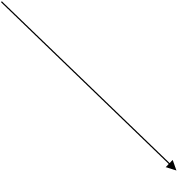 Ou
clic droit sur
Ou
clic droit sur
![]()
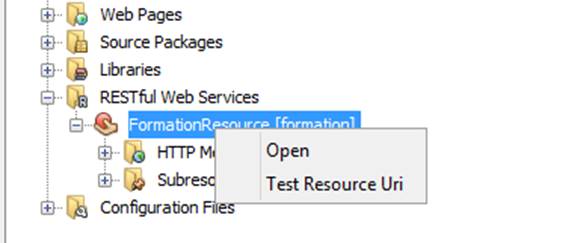
Création de l’application cliente "consommant" le Web Service :
· Démarrer l'environnement de développement NetBeans.
· Créer un nouveau projet Java Application et l'appeler ClientWebServiceCatalogue.
- Ajouter les libraires Jax-RS 2.0 et Jersey 2.5.1 et le jar org.eclipse.persistence.moxy-2.4.2 (fourni).
· Créer l'interface graphique voulue
Pour appeler le Web Sercice de type Get et sans paramètre (affichage de toutes les formations), saisir, à l'endroit voulu, le code suivant :
Client client = ClientBuilder.newClient();
String url = "http://localhost:8080/WebServiceCatalogue/webresources/formation";
WebTarget myResource = client.target(url);
String reponse = myResource.request(MediaType.APPLICATION_XML).get(String.class);
txtAffichage.setText(reponse);
Ici txtAffichage est une zone de texte de l'interface. "Laisser" l'IDE importer les packages nécessaires.
Pour appeler le Web Sercice de type Get avec paramètre (affichage d'une formation choisie), saisir, à l'endroit voulu, le code suivant :
String url = "http://localhost:8080/WebServiceCatalogue/webresources/formation/" + txtLibForm.getText();
WebTarget myResource = client.target(url);
String reponse = myResource.request(MediaType.APPLICATION_XML).get(String.class);
txtAffichage.setText(reponse);
Pour appeler le Web Sercice de type Post avec paramètre (création d'une formation), saisir, à l'endroit voulu, le code suivant :
int diplomante;
if (radBtnOui.isSelected())
diplomante = 1;
else
diplomante = 0;
String url = http://localhost:8080/WebServiceCatalogue/webresources/formation;
WebTarget myResource = client.target(url)
.queryParam("lib", txtLib.getText())
.queryParam("niv", txtNiv.getText())
.queryParam("typ", txtTyp.getText())
.queryParam("des", txtDes.getText())
.queryParam("dip", diplomante)
.queryParam("duree", txtDur.getText())
.queryParam("cout", txtCou.getText());
String reponse = myResource.request().post(null, String.class);
txtAffichage.setText(reponse + " créée");